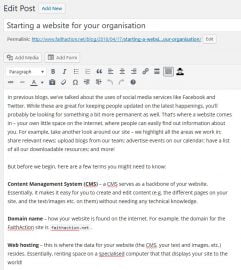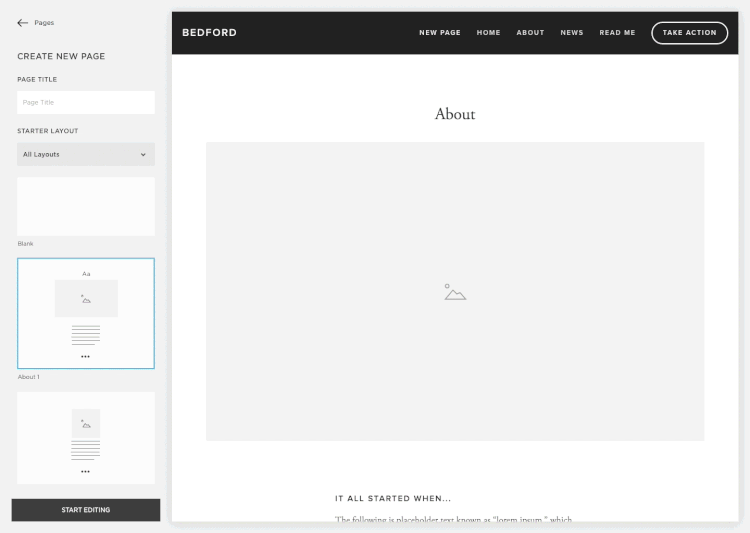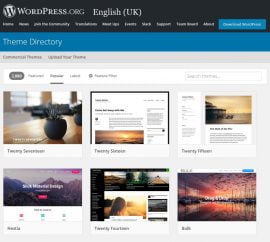Starting a website for your organisation

In previous blogs, we’ve talked about the uses of social media services like Facebook and Twitter. While these are great for keeping people updated on the latest happenings, you’ll probably be looking for something a bit more permanent as well. That’s where a website comes in – your own little space on the internet, where people can easily find out information about you. For example, take another look around our site – we highlight all the areas we work in; share relevant news; upload blogs from our team; advertise events on our calendar; have a list of all our downloadable resources; and more!
But before we begin, here are a few terms you might need to know:
Content Management System (CMS) – a CMS serves as a backbone of your website. Essentially, it makes it easy for you to create and edit content (e.g. the different pages on your site, and the text/images etc. on them) without needing any technical knowledge.
Domain name – how your website is found on the internet. For example, the domain for the FaithAction site is faithaction.net.
Web hosting – this is where the data for your website (the CMS, your text and images, etc.) resides. Essentially, renting space on a specialised computer that that displays your site to the world!
Options
Professional web design
Pros: Experience and guidance from professionals; bespoke site fitting your vision
Cons: High cost; can take a long time to complete; future alterations come at a cost
If you’re after the highest quality website, getting a professional designer to build it for you will probably be your choice. By working with experts, you can shape the look and feel of your new site in exactly the way you want, while benefiting from their experience and guidance. Particularly, if you’re looking for a more complex site (say you’re selling something, or you want a directory of places), this is your best (or often only) option in order to get what you need.
Of course, expertise is never cheap. For the most basic site, you’re still looking at around £1,000–£1,500 as a bare minimum, and the price will only go up from there, particularly if you’re after those complex features. And don’t forget, caveat emptor – be sure to shop around, weigh up your options, and check out the portfolio of anyone you’re looking to hire.
Once the job is done, you’ll be required to pay a recurring fee for webspace hosting and domain names – which is most likely to be set up for you by the designers as well. And if you’re looking to change something later, odds are you’ll have to pay the designers more to do it for you.
The website builder
Pros: Easy to use; professional looking templates
Cons: Limited in what they offer; need to know what you want out of it
In recent years, the number of ‘website builders’ has seen a sharp increase. These offer a simple way of designing your site, with a relatively easy-to-use drag-and-drop interface – just drop a block of text here, an image there. These allow you to put a whole site together quite quickly – and it’ll be professional looking to boot – though you’ll have to accept that you’ll be limited to what they offer. While most do offer a diverse range of features (from calendars and events to e-commerce), it’s still something to bear in mind if you’re looking for something a bit specialised.
These services usually run on a subscription basis – a basic site tends to start from around £5/mo, though some features might only be available on more expensive plans. A lot of these also offer a free option – though these come with heavy limitations. This usually means you won’t be able to use a custom domain – e.g. on Wix’s free package, your domain will be in the form of username.wixsite.com/sitename – and be aware that they’ll add their own adverts to your site to help ‘pay’ for it too. Having said that, these free packages are a good way to test out a service and start building your site before moving to a paid plan.
For specialised web builder services, some of the big names include Wix, Weebly, and SquareSpace. They all offer free packages or trials, so it’s easy to test out and see what works for you. It’s also common to receive a free domain when you take out a subscription, and the cost of hosting and domain name renewal is included as well.
Do-it-yourself
Pros: Can do everything yourself; lower costs
Cons: Have to do everything yourself; requires technical knowledge; time-consuming
The final options is, of course, to do it yourself – and this really should only be considered if you have someone with a suitable level of IT knowledge that can setup and maintain it as well as the hosting and domain name. So, while this method can potentially be the cheapest, don’t forget to consider the time that will be taken up for the person involved. Either way, you’ll still be required to pay for the hosting and domain name.
If you’re going this route, using a CMS as the backbone for your site is highly recommended – WordPress is said to power around 30% of the sites on the web now (including ours!), but there are alternatives such as Joomla and Drupal as well.
For example, the widespread nature of WordPress has led to a whole ecosystem supporting it – you can find hundreds of themes (a look and feel for your site) and plugins (altering and expanding features), both free and paid for. And with the right technical knowledge, you can even build on these to customise your site further.
In closing…
So if you’re looking for your first website – and particularly if you’re a small group without much money to spare – I heartily recommend trying out a free package with one of the website builders mentioned above, and look to moving to a paid plan once you’re happy. The blend of professional-looking designs and easy-to-use builders make them a great match for small charities and organisations.
For larger organisations – particularly if terms like ‘brand identity’ are getting thrown around – then you’ll probably need to consider hiring the professionals who can produce a unique design that really helps sell your unique identity. And it’s especially important to remember to see this not as a simple expense, but an investment – a properly-maintained site can make your mission so much easier.
So, I hope you found that helpful. If you’ve tried dipping your toe in the pool, let me know at [email protected] – we’d love to showcase your efforts on the site too!